 JnkSmpL (22 Март 2014 - 12:55) писал:
JnkSmpL (22 Март 2014 - 12:55) писал:
Как сделать так, чтобы при скроллинге сайт основной "контейнер" сайта не уменьшался? Т..е допустим выставить ему значение в 1000px, и чтобы при приближении, шаблон не ехал.
А просто приближался. Простой пример, ladoma.ru. Попробуйте увеличить масштаб, все остается на месте, просто становится более крупным. В шаблоне же "Осень", основной "контейнер" все время меняет свой размер при масштабировании. Вот скрин примера

А просто приближался. Простой пример, ladoma.ru. Попробуйте увеличить масштаб, все остается на месте, просто становится более крупным. В шаблоне же "Осень", основной "контейнер" все время меняет свой размер при масштабировании. Вот скрин примера

Здравствуйте, это происходит из-за того что шаблон Осень адаптивный.
Можно попробовать убрать часть кода адаптивности шаблона
Редактируем style.css
Находим и удаляем
@media only screen and (max-width:959px)
{
.container{width:710px;position: relative;}
.column,.columns{margin:0 10px}
.half{width:364px}
.one-third{width:220px}
.two-third{width:450px}
.hide-desktop{display:inline!important}
.hide-mobile{display:none!important}
#header-right {height: 100%;margin: 0;}
#megamenu{display:none!important}
#header_shopping_cart{margin-top:0px;}
#search_block_top{position: relative;float: left;margin: 16px 0px 0 0;clear: both;}
#category_view_type.list_view #product_list li{width:450px}
#left-column{width:100%}
#left-column #image-block{width:528px;margin:0 auto}
#left-column #image-block #small_pic{width:528px;height:auto}
#left-column #view_scroll_left,#left-column #view_scroll_right{width:69px}
#left-column #thumbs_list{width: 290px;}
#right-wrapper{width:100%;margin:30px 0 0 0}
table.autumn-table tr td:first-child {border: none;}
table.autumn-table tr td:last-child {border: none;}
ul.idTabs li{margin:0 0 -1px 0;display:block}
table.responsive,table.responsive thead,table.responsive tbody,table.responsive tfoot,table.responsive th,table.responsive tr,table.responsive td,table.std,table.std thead,table.std tbody,table.std tfoot,table.std th,table.std tr,table.std td{display:block}
.table_mobile_label{display:block}
table.responsive thead,table.std thead{display:none}
table.responsive tbody tr,table.std tbody tr{border-bottom:1px solid #e9e9e9}
table.responsive tr.odd,table.std tr.odd{background:#fafafa!important}
table.responsive td ,table.std td{border:none!important;position:relative;padding-left:50%}
table.responsive tfoot tr,table.std tfoot tr{padding:10px 0;border-bottom:1px solid #e9e9e9}
table.responsive tr td,table.std tr td{padding:5px!important;text-align: center !important;}
.cart-table .cart_quantity .cart_quantity_input {float: none;}
#order-opc h2 {font-size:10px;margin-bottom: 0;}
#order-opc h2 span{font-size: 10px;display: inline-block;color: #fff;background: #333;padding: 10px 11px;margin-right: 5px;border-radius: 30px;-moz-border-radius: 30px;-webkit-border-radius: 30px;line-height: 10px;}
#step{margin:15px 0;padding-top:20px;padding-bottom: 20px;border-top:1px dashed #c0c0c0;border-bottom:1px dashed #c0c0c0}
#footer .block h4,#footer .block h4 a,#footer h4,#footer h4 a{font-size:16px;margin-bottom:20px}
#footer .newsletter_input{width:70%}
.sort_by{display: none;}
#category_view_changer {float: left;}
.sortPagiBar{padding-bottom:20px;height: 53px;}
.sortPagiBar .nbrItemPage {display: none;}
.accordion_main {display: block;}
}
@media only screen and (max-width:860px)
{
.flex-direction-nav .flex-prev {opacity: 1; left: 0;}
.flex-direction-nav .flex-next {opacity: 1; right: 0;}
.accordion_main {display: block;}
}
@media only screen and (max-width:767px)
{
.container{width:450px; height: 100%;}
.column,.columns{float:none;clear:both;margin:0}
.full ,.half ,.one-third ,.two-third{width:450px}
select{height:auto!important}
#header #cart_block{display:none!important}
#header_shopping_cart{margin-top:16px;width: 100%;}
#header-right {float: right;position: relative;width: 100%;height: 100%;}
#header-logo {width: 100%;}
#search_block_top{position: relative;float: left;margin: 40px 0px 0 0;width: 100%;}
#search_block_top #search_query_top {width: 100%;}
#header_user_info {color: #000;text-align: center;}
#header_user_info a {color: #000;}
.content_sortpagibar_pagination{margin-bottom:80px}
#left-column #image-block #small_pic{width:434px;height:auto}
#left-column #image-block{width:434px;margin:0 auto}
#left-column #view_scroll_left,#left-column #view_scroll_right{width:61px}
#left-column #thumbs_list{width: 310px;}
.accordion_main {display: block;}
table.autumn-table tr td:first-child, table.autumn-table tr td:last-child {border:none!important}
table.responsive,table.responsive thead,table.responsive tbody,table.responsive tfoot,table.responsive th,table.responsive tr,table.responsive td,table.std,table.std thead,table.std tbody,table.std tfoot,table.std th,table.std tr,table.std td{display:block}
table.responsive thead,table.std thead{display:none}
table.responsive tbody tr,table.std tbody tr{border-bottom:1px solid #e9e9e9}
table.responsive tr.odd,table.std tr.odd{background:#fafafa!important}
table.responsive td ,table.std td{border:none!important;position:relative;padding-left:50%}
table.responsive tfoot tr,table.std tfoot tr{padding:10px 0;border-bottom:1px solid #e9e9e9}
ul.address{float:none;margin:0 0 20px 0!important;min-width:100%}
#create-account_form {margin:0;width:300px;float:none}
#footer > div{width:50%!important;margin:30px 0 0 0!important}
#footer > div:nth-of-type(3){clear:left}
#footer-bottom{text-align:center}
.block2 {width: 450px;margin-top: 20px;}
.block2 .block-content {width: 412px;}
}



 Публикации
Публикации Не указал
Не указал
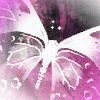

 Отправлено
Отправлено
 Отправлено
Отправлено


