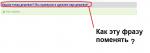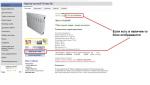Cybernetic (10 Декабрь 2015 - 08:25) писал:
Cybernetic (10 Декабрь 2015 - 08:25) писал:
Добрый день, помогите интегрировать на сайт кнопку живойсайта в карточку товара код кнопки.
<style>.jivo-btn { -webkit-box-sizing: border-box; -moz-box-sizing: border-box; box-sizing: border-box; margin: 0; text-transform: none; cursor: pointer; background-image: none; display: inline-block; padding: 6px 12px; margin-bottom: 0; font-size: 14px; font-weight: normal; line-height: 1.428571429; text-align: center; vertical-align: middle; cursor: pointer; border: 0px; border-radius: 4px; white-space: nowrap; -webkit-user-select: none; -moz-user-select: none; -ms-user-select: none; -o-user-select: none; user-select: none;}.jivo-btn:hover { box-shadow: inset 0 1px 0 rgba(255,255,255,0.3), 0 1px 2px rgba(0,0,0,0.2), inset 0 0 20px 10px rgba(255,255,255,0.3); -moz-box-shadow: inset 0 1px 0 rgba(255,255,255,0.3), 0 1px 2px rgba(0,0,0,0.2), inset 0 0 20px 10px rgba(255,255,255,0.3); -webkit-box-shadow: inset 0 1px 0 rgba(255,255,255,0.3), 0 1px 2px rgba(0,0,0,0.2), inset 0 0 20px 10px rgba(255,255,255,0.3);}.jivo-btn.jivo-btn-light:hover{ box-shadow: inset 0 1px 0 rgba(255,255,255,0.3), 0 1px 2px rgba(0,0,0,0.3), inset 0 0 20px 10px rgba(255,255,255,0.1); -moz-box-shadow: inset 0 1px 0 rgba(255,255,255,0.3), 0 1px 2px rgba(0,0,0,0.3), inset 0 0 20px 10px rgba(255,255,255,0.1); -webkit-box-shadow: inset 0 1px 0 rgba(255,255,255,0.3), 0 1px 2px rgba(0,0,0,0.3), inset 0 0 20px 10px rgba(255,255,255,0.1);}.jivo-btn.jivo-btn-light{ box-shadow: inset 0 1px 0 rgba(255,255,255,0.3), 0 1px 1px rgba(0,0,0,0.3); -moz-box-shadow: inset 0 1px 0 rgba(255,255,255,0.3), 0 1px 1px rgba(0,0,0,0.3); -webkit-box-shadow: inset 0 1px 0 rgba(255,255,255,0.3), 0 1px 1px rgba(0,0,0,0.3);}.jivo-btn:active,.jivo-btn.jivo-btn-light:active{ box-shadow: 0 1px 0px rgba(255,255,255,0.4), inset 0 0 15px rgba(0,0,0,0.2); -moz-box-shadow: 0 1px 0px rgba(255,255,255,0.4), inset 0 0 15px rgba(0,0,0,0.2); -webkit-box-shadow: 0 1px 0px rgba(255,255,255,0.4), inset 0 0 15px rgba(0,0,0,0.2); cursor: pointer;}.jivo-btn:active { outline: 0; background-image: none; -webkit-box-shadow: inset 0 3px 5px rgba(0,0,0,0.125); box-shadow: inset 0 3px 5px rgba(0,0,0,0.125);}.jivo-btn-gradient { background-image: url(//static.jivosite.com/button/white_grad_light.png); background-repeat: repeat-x;}.jivo-btn-light.jivo-btn-gradient { background-image: url(//static.jivosite.com/button/white_grad.png);}.jivo-btn-icon { width:17px; height: 20px; background-repeat: no-repeat; display: inline-block; vertical-align: middle; margin-right: 10px; margin-left: -5px;}.jivo-btn-light { color: #fff;}..jivo-btn-dark { color: #222;}</style><!--[if lte IE 7]><style type="text/css">.jivo-btn, .jivo-btn-icon { display: inline;}</style><![endif]--><div class="jivo-btn jivo-online-btn jivo-btn-light" onclick="jivo_api.open({start : 'call'});" style="font-family: Arial, Arial;font-size: 18px;background-color: #059d50;border-radius: 11px;-moz-border-radius: 11px;-webkit-border-radius: 11px;height: 43px;line-height: 43px;padding: 0 21px 0 21px;font-weight: normal;font-style: normal"><div class="jivo-btn-icon" style="background-image: url(//static.jivosite.com/button/handset_light.png);"></div>Позвонить нам бесплатно!</div><div class="jivo-btn jivo-offline-btn jivo-btn-light" onclick="jivo_api.open({start : 'call'});" style="font-family: Arial, Arial;font-size: 18px;background-color: #059d50;border-radius: 11px;-moz-border-radius: 11px;-webkit-border-radius: 11px;height: 43px;line-height: 43px;padding: 0 21px 0 21px;display: none;font-weight: normal;font-style: normal"><div class="jivo-btn-icon" style="background-image: url(//static.jivosite.com/button/mail_light.png);"></div>Оставьте сообщение!</div>
картинка внизу куда нужно вставить кнопку
на картинке внизу
Здравствуйте,
Шаблоне Товар найдите код:
<!-- input type="button" value="Добавить в корзину" id="button-cart" class="button button_cart_product" onclick="$('.goodsDataForm').submit(); return false;" title="Положить «{GOODS_NAME}» в корзину"/ -->
</div>
</div>
<!-- /Добавление в корзину -->
<div id="cheaper">
<a href="http://santechbomba.ru/page/Nashli-deshevle" target="_blank"><p><span>НАШЛИ ДЕШЕВЛЕ?</span></p></a>
</div>
и замените на код:
<div class="jivo-btn jivo-online-btn jivo-btn-light" onclick="jivo_api.open({start : 'call'});" style="margin: 16px 0; font-family: Arial, Arial;font-size: 14px;background-color: #059d50;border-radius: 11px;-moz-border-radius: 11px;-webkit-border-radius: 11px;height: 38px;line-height: 40px;padding: 0 11px 0 9px;font-weight: normal;font-style: normal">
<div class="jivo-btn-icon" style="background-image:url(//static.jivosite.com/button/handset_light.png);position:relative; top:10px;"></div>Позвонить нам бесплатно!</div>
<!-- input type="button" value="Добавить в корзину" id="button-cart" class="button button_cart_product" onclick="$('.goodsDataForm').submit(); return false;" title="Положить «{GOODS_NAME}» в корзину"/ -->
</div>
</div>
<!-- /Добавление в корзину -->
в конце main.css добавьте код:
.IE .jivo-btn, .jivo-btn-icon { display: inline;}
.jivo-btn { -webkit-box-sizing: border-box; -moz-box-sizing: border-box; box-sizing: border-box; margin: 0; text-transform: none; cursor: pointer; background-image: none; display: inline-block; padding: 6px 12px; margin-bottom: 0; font-size: 14px; font-weight: normal; line-height: 1.428571429; text-align: center; vertical-align: middle; cursor: pointer; border: 0px; border-radius: 4px; white-space: nowrap; -webkit-user-select: none; -moz-user-select: none; -ms-user-select: none; -o-user-select: none; user-select: none;}
.jivo-btn:hover { box-shadow: inset 0 1px 0 rgba(255,255,255,0.3), 0 1px 2px rgba(0,0,0,0.2), inset 0 0 20px 10px rgba(255,255,255,0.3); -moz-box-shadow: inset 0 1px 0 rgba(255,255,255,0.3), 0 1px 2px rgba(0,0,0,0.2), inset 0 0 20px 10px rgba(255,255,255,0.3); -webkit-box-shadow: inset 0 1px 0 rgba(255,255,255,0.3), 0 1px 2px rgba(0,0,0,0.2), inset 0 0 20px 10px rgba(255,255,255,0.3);}
.jivo-btn.jivo-btn-light:hover{ box-shadow: inset 0 1px 0 rgba(255,255,255,0.3), 0 1px 2px rgba(0,0,0,0.3), inset 0 0 20px 10px rgba(255,255,255,0.1); -moz-box-shadow: inset 0 1px 0 rgba(255,255,255,0.3), 0 1px 2px rgba(0,0,0,0.3), inset 0 0 20px 10px rgba(255,255,255,0.1); -webkit-box-shadow: inset 0 1px 0 rgba(255,255,255,0.3), 0 1px 2px rgba(0,0,0,0.3), inset 0 0 20px 10px rgba(255,255,255,0.1);}
.jivo-btn.jivo-btn-light{ box-shadow: inset 0 1px 0 rgba(255,255,255,0.3), 0 1px 1px rgba(0,0,0,0.3); -moz-box-shadow: inset 0 1px 0 rgba(255,255,255,0.3), 0 1px 1px rgba(0,0,0,0.3); -webkit-box-shadow: inset 0 1px 0 rgba(255,255,255,0.3), 0 1px 1px rgba(0,0,0,0.3);}
.jivo-btn:active,.jivo-btn.jivo-btn-light:active{ box-shadow: 0 1px 0px rgba(255,255,255,0.4), inset 0 0 15px rgba(0,0,0,0.2); -moz-box-shadow: 0 1px 0px rgba(255,255,255,0.4), inset 0 0 15px rgba(0,0,0,0.2); -webkit-box-shadow: 0 1px 0px rgba(255,255,255,0.4), inset 0 0 15px rgba(0,0,0,0.2); cursor: pointer;}
.jivo-btn:active { outline: 0; background-image: none; -webkit-box-shadow: inset 0 3px 5px rgba(0,0,0,0.125); box-shadow: inset 0 3px 5px rgba(0,0,0,0.125);}
.jivo-btn-gradient { background-image: url(//static.jivosite.com/button/white_grad_light.png); background-repeat: repeat-x;}.jivo-btn-light.jivo-btn-gradient { background-image: url(//static.jivosite.com/button/white_grad.png);}
.jivo-btn-icon { width:17px; height: 20px; background-repeat: no-repeat; display: inline-block; vertical-align: middle; margin-right: 10px; margin-left: -5px;}
.jivo-btn-light { color: #fff;}..jivo-btn-dark { color: #222;}