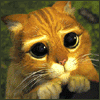Здравствуйте!
Необходимо сделать меню в категории товаров в ином формате.
Сейчас оно всплывает по горизонтале и большими буквами.
Необходимо уменьшить размер шрифта до 14 и сделать его вертикальным.
Надеюсь понятно объяснил.
Всплывающее Меню
Автор Visdom25, 19 июня 2016 22:13
Сообщений в теме: 5
#1
Отправлено 19 Июнь 2016 - 22:13
#2
Отправлено 21 Июнь 2016 - 04:35
В main.css найдите:
замените на:
далее найдите:
замените на:
далее найдите:
замените на:
далее найдите:
замените на:
далее найдите:
замените на:
#custommenu ul.mainnav li a.title-lv1 {
font-size: 18px;
font-weight: normal;
color: #404040;
text-transform: uppercase;
line-height: 22px;
}
замените на:
#custommenu ul.mainnav li a.title-lv1 {
font-size: 14px;
font-weight: normal;
color: #404040;
text-transform: uppercase;
line-height: 22px;
}
далее найдите:
#custommenu ul.mainnav li.level0 {
display: inline-block;
float: left;
border: none;
height: 65px;
}
замените на:
#custommenu ul.mainnav li.level0 {
display: inline-block;
float: left;
border: none;
height: 65px;
position: relative;
}
далее найдите:
#custommenu ul.mainnav li ul.dropdown-menu {
position: absolute;
width: 100%;
left: 0;
background: #ffffff;
z-index: 999;
padding: 0px 20px 10px;
overflow-y: hidden;
visibility: hidden;
opacity: 0;
filter: alpha(opacity=0);
-khtml-opacity: 0;
-webkit-box-shadow: 0 1px 4px rgba(0, 0, 0, 0.2);
-moz-box-shadow: 0 1px 4px rgba(0, 0, 0, 0.2);
box-shadow: 0 1px 4px rgba(0, 0, 0, 0.2);
-webkit-transform: scale(0.5);
-moz-transform: scale(0.5);
-ms-transform: scale(0.5);
-o-transform: scale(0.5);
transform: scale(0.5);
-webkit-transform-origin: center 10%;
-moz-transform-origin: center 10%;
transform-origin: center 10%;
-webkit-transition: all 0.25s linear;
-moz-transition: all 0.25s linear;
-o-transition: all 0.25s linear;
transition: all 0.25s linear;
}
замените на:
#custommenu ul.mainnav li ul.dropdown-menu {
position: absolute;
width: 320px;
left: 0;
background: #ffffff;
z-index: 999;
padding: 0px 20px 10px;
overflow-y: hidden;
visibility: hidden;
opacity: 0;
filter: alpha(opacity=0);
-khtml-opacity: 0;
-webkit-box-shadow: 0 1px 4px rgba(0, 0, 0, 0.2);
-moz-box-shadow: 0 1px 4px rgba(0, 0, 0, 0.2);
box-shadow: 0 1px 4px rgba(0, 0, 0, 0.2);
-webkit-transform: scale(0.5);
-moz-transform: scale(0.5);
-ms-transform: scale(0.5);
-o-transform: scale(0.5);
transform: scale(0.5);
-webkit-transform-origin: center 10%;
-moz-transform-origin: center 10%;
transform-origin: center 10%;
-webkit-transition: all 0.25s linear;
-moz-transition: all 0.25s linear;
-o-transition: all 0.25s linear;
transition: all 0.25s linear;
top: 70px;
}
далее найдите:
#custommenu ul.mainnav {
overflow: hidden;
max-height: 76px;
position: static;
}
замените на:
#custommenu ul.mainnav {
max-height: 76px;
position: static;
}
далее найдите:
#custommenu ul.mainnav li.level1 {
width: 24%;
float: left;
margin-right: 1%;
}
замените на:
#custommenu ul.mainnav li.level1 {
width: 100%;
}
#3
Отправлено 21 Июнь 2016 - 14:08
 Vaccina (21 Июнь 2016 - 04:35) писал:
Vaccina (21 Июнь 2016 - 04:35) писал:
В main.css найдите:
замените на:
далее найдите:
замените на:
далее найдите:
замените на:
далее найдите:
замените на:
далее найдите:
замените на:
#custommenu ul.mainnav li a.title-lv1 {
font-size: 18px;
font-weight: normal;
color: #404040;
text-transform: uppercase;
line-height: 22px;
}
замените на:
#custommenu ul.mainnav li a.title-lv1 {
font-size: 14px;
font-weight: normal;
color: #404040;
text-transform: uppercase;
line-height: 22px;
}
далее найдите:
#custommenu ul.mainnav li.level0 {
display: inline-block;
float: left;
border: none;
height: 65px;
}
замените на:
#custommenu ul.mainnav li.level0 {
display: inline-block;
float: left;
border: none;
height: 65px;
position: relative;
}
далее найдите:
#custommenu ul.mainnav li ul.dropdown-menu {
position: absolute;
width: 100%;
left: 0;
background: #ffffff;
z-index: 999;
padding: 0px 20px 10px;
overflow-y: hidden;
visibility: hidden;
opacity: 0;
filter: alpha(opacity=0);
-khtml-opacity: 0;
-webkit-box-shadow: 0 1px 4px rgba(0, 0, 0, 0.2);
-moz-box-shadow: 0 1px 4px rgba(0, 0, 0, 0.2);
box-shadow: 0 1px 4px rgba(0, 0, 0, 0.2);
-webkit-transform: scale(0.5);
-moz-transform: scale(0.5);
-ms-transform: scale(0.5);
-o-transform: scale(0.5);
transform: scale(0.5);
-webkit-transform-origin: center 10%;
-moz-transform-origin: center 10%;
transform-origin: center 10%;
-webkit-transition: all 0.25s linear;
-moz-transition: all 0.25s linear;
-o-transition: all 0.25s linear;
transition: all 0.25s linear;
}
замените на:
#custommenu ul.mainnav li ul.dropdown-menu {
position: absolute;
width: 320px;
left: 0;
background: #ffffff;
z-index: 999;
padding: 0px 20px 10px;
overflow-y: hidden;
visibility: hidden;
opacity: 0;
filter: alpha(opacity=0);
-khtml-opacity: 0;
-webkit-box-shadow: 0 1px 4px rgba(0, 0, 0, 0.2);
-moz-box-shadow: 0 1px 4px rgba(0, 0, 0, 0.2);
box-shadow: 0 1px 4px rgba(0, 0, 0, 0.2);
-webkit-transform: scale(0.5);
-moz-transform: scale(0.5);
-ms-transform: scale(0.5);
-o-transform: scale(0.5);
transform: scale(0.5);
-webkit-transform-origin: center 10%;
-moz-transform-origin: center 10%;
transform-origin: center 10%;
-webkit-transition: all 0.25s linear;
-moz-transition: all 0.25s linear;
-o-transition: all 0.25s linear;
transition: all 0.25s linear;
top: 70px;
}
далее найдите:
#custommenu ul.mainnav {
overflow: hidden;
max-height: 76px;
position: static;
}
замените на:
#custommenu ul.mainnav {
max-height: 76px;
position: static;
}
далее найдите:
#custommenu ul.mainnav li.level1 {
width: 24%;
float: left;
margin-right: 1%;
}
замените на:
#custommenu ul.mainnav li.level1 {
width: 100%;
}
Как сделать ширину этого меню в два раза уже?
#4
Отправлено 22 Июнь 2016 - 02:04
Для этого в блоке:
уменьшите значение стиля width
#custommenu ul.mainnav li ul.dropdown-menu {
position: absolute;
width: 320px;
left: 0;
background: #ffffff;
z-index: 999;
padding: 0px 20px 10px;
overflow-y: hidden;
visibility: hidden;
opacity: 0;
filter: alpha(opacity=0);
-khtml-opacity: 0;
-webkit-box-shadow: 0 1px 4px rgba(0, 0, 0, 0.2);
-moz-box-shadow: 0 1px 4px rgba(0, 0, 0, 0.2);
box-shadow: 0 1px 4px rgba(0, 0, 0, 0.2);
-webkit-transform: scale(0.5);
-moz-transform: scale(0.5);
-ms-transform: scale(0.5);
-o-transform: scale(0.5);
transform: scale(0.5);
-webkit-transform-origin: center 10%;
-moz-transform-origin: center 10%;
transform-origin: center 10%;
-webkit-transition: all 0.25s linear;
-moz-transition: all 0.25s linear;
-o-transition: all 0.25s linear;
transition: all 0.25s linear;
top: 70px;
}
уменьшите значение стиля width
#6
Отправлено 22 Апрель 2017 - 14:35
Вопрос снят!
Количество пользователей, читающих эту тему: 0
0 пользователей, 0 гостей, 0 анонимных