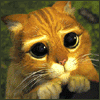Расчет Доставки
#1
Отправлено 21 Апрель 2014 - 13:47
//в секцию head
<link href="http://js.russianpos...tocomplete.css" rel="stylesheet" type="text/css" />
<link href="http://js.russianpos.../rpc_style.css" rel="stylesheet" type="text/css" />
<link href="http://js.russianpos...ss/rpc_add.css" rel="stylesheet" type="text/css" />
//в секцию body
<div id="rpc_init"></div><div id="rpc_default_from_index" style="display: none;">102000</div>
<a id="rpc_href" href="http://russianpostca...u/">Калькулятор почтовых отправлений</a>
<script type="text/javascript" src="http://js.russianpos...1.js"></script>
Файл стилей rpc_add перекрывает rpc_style, скрывая ненужное поле индекса отправителя. А div с идентификатором rpc_default_from_indexсодержит почтовый индекс Москвы, откуда в тестовом примере отправляется посылка. Укажите в этом месте почтовый индекс своего места отправления посылок.
Данный калькулятор расчитает без рефреша страницы Вашего интернет магазина сумму доставки до почтового отделения клиента.
Аккаунт SL-278257
#2
Отправлено 22 Апрель 2014 - 05:36
#3
Отправлено 22 Апрель 2014 - 10:21
 Сake (22 Апрель 2014 - 05:36) писал:
Сake (22 Апрель 2014 - 05:36) писал:
На странице товара, ссылка на сайт http://russianpostca...st-to-index.php
#4
Отправлено 22 Апрель 2014 - 10:32
 Ser (22 Апрель 2014 - 10:21) писал:
Ser (22 Апрель 2014 - 10:21) писал:
Там подробно описана инструкция по установке.
Это в шаблон HTML перед </head>
<link href="http://js.russianpostcalc.ru/css/autocomplete.css" rel="stylesheet" type="text/css" /> <link href="http://js.russianpostcalc.ru/css/rpc_style.css" rel="stylesheet" type="text/css" /> <link href="http://js.russianpostcalc.ru/css/rpc_add.css" rel="stylesheet" type="text/css" />
Это в шаблон Товар, в то место где вы хотите видеть ваш скрипт расчета доставки
<div id="rpc_init"></div><div id="rpc_default_from_index" style="display: none;">102000</div> <a id="rpc_href" href="http://russianpostcalc.ru/">Калькулятор почтовых отправлений</a> <script type="text/javascript" src="http://js.russianpostcalc.ru/v1.js"></script>
#5
Отправлено 22 Апрель 2014 - 21:36
 Castiel (22 Апрель 2014 - 10:32) писал:
Castiel (22 Апрель 2014 - 10:32) писал:
Это в шаблон HTML перед </head>
<link href="http://js.russianpostcalc.ru/css/autocomplete.css" rel="stylesheet" type="text/css" /> <link href="http://js.russianpostcalc.ru/css/rpc_style.css" rel="stylesheet" type="text/css" /> <link href="http://js.russianpostcalc.ru/css/rpc_add.css" rel="stylesheet" type="text/css" />
Это в шаблон Товар, в то место где вы хотите видеть ваш скрипт расчета доставки
<div id="rpc_init"></div><div id="rpc_default_from_index" style="display: none;">102000</div> <a id="rpc_href" href="http://russianpostcalc.ru/">Калькулятор почтовых отправлений</a> <script type="text/javascript" src="http://js.russianpostcalc.ru/v1.js"></script>
ок, спасибо.
#7
Отправлено 29 Октябрь 2014 - 03:37
На форуме имеется следующая реализация табов (вкладок переключения) http://forum.storela...бов/#entry35053 вам понадобиться вставлять код в описание вашей страницы доставки и оплаты через кнопку "Источник", на панели визуального редактора.
#8
Отправлено 29 Октябрь 2014 - 12:38
 Vaccina (29 Октябрь 2014 - 03:37) писал:
Vaccina (29 Октябрь 2014 - 03:37) писал:
На форуме имеется следующая реализация табов (вкладок переключения) http://forum.storela...бов/#entry35053 вам понадобиться вставлять код в описание вашей страницы доставки и оплаты через кнопку "Источник", на панели визуального редактора.
Аккаунт SL-298479
#9
Отправлено 29 Октябрь 2014 - 12:49
 Наталья11111 (29 Октябрь 2014 - 12:38) писал:
Наталья11111 (29 Октябрь 2014 - 12:38) писал:
#10
Отправлено 29 Октябрь 2014 - 13:38
 AnnaM (29 Октябрь 2014 - 12:49) писал:
AnnaM (29 Октябрь 2014 - 12:49) писал:
А как его вставить на страницу доставки?
Можно поподробнее, я просто никогда источником не пользовалась
#11
Отправлено 29 Октябрь 2014 - 13:51
 Наталья11111 (29 Октябрь 2014 - 13:38) писал:
Наталья11111 (29 Октябрь 2014 - 13:38) писал:
Можно поподробнее, я просто никогда источником не пользовалась
<div class="op"> <section class="tabs"> <input id="tab-1" type="radio" name="radio-set" class="tab-selector-1" checked="checked" /> <label for="tab-1" class="tab-label-1">Описание </label> <input id="tab-2" type="radio" name="radio-set" class="tab-selector-2" /> <label for="tab-2" class="tab-label-2">Services</label> <input id="tab-3" type="radio" name="radio-set" class="tab-selector-3" /> <label for="tab-3" class="tab-label-3">Work</label> <input id="tab-4" type="radio" name="radio-set" class="tab-selector-4" /> <label for="tab-4" class="tab-label-4">Contact</label> <div class="clear-shadow"></div> <div class="content"> <div class="content-1"> <h2>Services</h2> <p>Do you see any Teletubbies in here? Do you see a slender plastic tag clipped to my shirt with my name printed on it? Do you see a little Asian child with a blank expression on his face sitting outside on a mechanical helicopter that shakes when you put quarters in it? No? Well, that's what you see at a toy store. And you must think you're in a toy store, because you're here shopping for an infant named Jeb.</p> <h3>Excellence</h3> <p>Like you, I used to think the world was this great place where everybody lived by the same standards I did, then some kid with a nail showed me I was living in his world, a world where chaos rules not order, a world where righteousness is not rewarded. That's Cesar's world, and if you're not willing to play by his rules, then you're gonna have to pay the price. </p> </div> <div class="content-2"> <h2>Services</h2> <p>Do you see any Teletubbies in here? Do you see a slender plastic tag clipped to my shirt with my name printed on it? Do you see a little Asian child with a blank expression on his face sitting outside on a mechanical helicopter that shakes when you put quarters in it? No? Well, that's what you see at a toy store. And you must think you're in a toy store, because you're here shopping for an infant named Jeb.</p> <h3>Excellence</h3> <p>Like you, I used to think the world was this great place where everybody lived by the same standards I did, then some kid with a nail showed me I was living in his world, a world where chaos rules not order, a world where righteousness is not rewarded. That's Cesar's world, and if you're not willing to play by his rules, then you're gonna have to pay the price. </p> </div> <div class="content-3"> <h2>Portfolio</h2> <p>The path of the righteous man is beset on all sides by the iniquities of the selfish and the tyranny of evil men. Blessed is he who, in the name of charity and good will, shepherds the weak through the valley of darkness, for he is truly his brother's keeper and the finder of lost children. And I will strike down upon thee with great vengeance and furious anger those who would attempt to poison and destroy My brothers. And you will know My name is the Lord when I lay My vengeance upon thee.</p> <h3>Examples</h3> <p>Now that we know who you are, I know who I am. I'm not a mistake! It all makes sense! In a comic, you know how you can tell who the arch-villain's going to be? He's the exact opposite of the hero. And most times they're friends, like you and me! I should've known way back when... You know why, David? Because of the kids. They called me Mr Glass. </p> </div> <div class="content-4"> <h2>Contact</h2> <p>You see? It's curious. Ted did figure it out - time travel. And when we get back, we gonna tell everyone. How it's possible, how it's done, what the dangers are. But then why fifty years in the future when the spacecraft encounters a black hole does the computer call it an 'unknown entry event'? Why don't they know? If they don't know, that means we never told anyone. And if we never told anyone it means we never made it back. Hence we die down here. Just as a matter of deductive logic.</p> <h3>Get in touch</h3> <p>Well, the way they make shows is, they make one show. That show's called a pilot. Then they show that show to the people who make shows, and on the strength of that one show they decide if they're going to make more shows. Some pilots get picked and become television programs. Some don't, become nothing. She starred in one of the ones that became nothing. </p> </div> </div> </section> </div>все тексты и названия вкладок заменяйте на свои.
#12
Отправлено 29 Октябрь 2014 - 13:57
 AnnaM (29 Октябрь 2014 - 13:51) писал:
AnnaM (29 Октябрь 2014 - 13:51) писал:
<div class="op"> <section class="tabs"> <input id="tab-1" type="radio" name="radio-set" class="tab-selector-1" checked="checked" /> <label for="tab-1" class="tab-label-1">Описание </label> <input id="tab-2" type="radio" name="radio-set" class="tab-selector-2" /> <label for="tab-2" class="tab-label-2">Services</label> <input id="tab-3" type="radio" name="radio-set" class="tab-selector-3" /> <label for="tab-3" class="tab-label-3">Work</label> <input id="tab-4" type="radio" name="radio-set" class="tab-selector-4" /> <label for="tab-4" class="tab-label-4">Contact</label> <div class="clear-shadow"></div> <div class="content"> <div class="content-1"> <h2>Services</h2> <p>Do you see any Teletubbies in here? Do you see a slender plastic tag clipped to my shirt with my name printed on it? Do you see a little Asian child with a blank expression on his face sitting outside on a mechanical helicopter that shakes when you put quarters in it? No? Well, that's what you see at a toy store. And you must think you're in a toy store, because you're here shopping for an infant named Jeb.</p> <h3>Excellence</h3> <p>Like you, I used to think the world was this great place where everybody lived by the same standards I did, then some kid with a nail showed me I was living in his world, a world where chaos rules not order, a world where righteousness is not rewarded. That's Cesar's world, and if you're not willing to play by his rules, then you're gonna have to pay the price. </p> </div> <div class="content-2"> <h2>Services</h2> <p>Do you see any Teletubbies in here? Do you see a slender plastic tag clipped to my shirt with my name printed on it? Do you see a little Asian child with a blank expression on his face sitting outside on a mechanical helicopter that shakes when you put quarters in it? No? Well, that's what you see at a toy store. And you must think you're in a toy store, because you're here shopping for an infant named Jeb.</p> <h3>Excellence</h3> <p>Like you, I used to think the world was this great place where everybody lived by the same standards I did, then some kid with a nail showed me I was living in his world, a world where chaos rules not order, a world where righteousness is not rewarded. That's Cesar's world, and if you're not willing to play by his rules, then you're gonna have to pay the price. </p> </div> <div class="content-3"> <h2>Portfolio</h2> <p>The path of the righteous man is beset on all sides by the iniquities of the selfish and the tyranny of evil men. Blessed is he who, in the name of charity and good will, shepherds the weak through the valley of darkness, for he is truly his brother's keeper and the finder of lost children. And I will strike down upon thee with great vengeance and furious anger those who would attempt to poison and destroy My brothers. And you will know My name is the Lord when I lay My vengeance upon thee.</p> <h3>Examples</h3> <p>Now that we know who you are, I know who I am. I'm not a mistake! It all makes sense! In a comic, you know how you can tell who the arch-villain's going to be? He's the exact opposite of the hero. And most times they're friends, like you and me! I should've known way back when... You know why, David? Because of the kids. They called me Mr Glass. </p> </div> <div class="content-4"> <h2>Contact</h2> <p>You see? It's curious. Ted did figure it out - time travel. And when we get back, we gonna tell everyone. How it's possible, how it's done, what the dangers are. But then why fifty years in the future when the spacecraft encounters a black hole does the computer call it an 'unknown entry event'? Why don't they know? If they don't know, that means we never told anyone. And if we never told anyone it means we never made it back. Hence we die down here. Just as a matter of deductive logic.</p> <h3>Get in touch</h3> <p>Well, the way they make shows is, they make one show. That show's called a pilot. Then they show that show to the people who make shows, and on the strength of that one show they decide if they're going to make more shows. Some pilots get picked and become television programs. Some don't, become nothing. She starred in one of the ones that became nothing. </p> </div> </div> </section> все тексты и названия вкладок заменяйте на свои. </div>
Спасибо огромное)))
 Наталья11111 (29 Октябрь 2014 - 13:53) писал:
Наталья11111 (29 Октябрь 2014 - 13:53) писал:
Я по моему что то не так сделала, у меня вкладок нет
#14
Отправлено 29 Октябрь 2014 - 14:28
 Наталья11111 (29 Октябрь 2014 - 14:07) писал:
Наталья11111 (29 Октябрь 2014 - 14:07) писал:
http://forum.storela...бов/#entry35053 А именно: скачать архив и распаковать его, выгрузить файлы стилей себе на сайт, подключить стили в HTML.
#15
Отправлено 29 Октябрь 2014 - 14:37
 AnnaM (29 Октябрь 2014 - 14:28) писал:
AnnaM (29 Октябрь 2014 - 14:28) писал:
http://forum.storela...бов/#entry35053 А именно: скачать архив и распаковать его, выгрузить файлы стилей себе на сайт, подключить стили в HTML.
Добавила , появились вкладки, как их по ширине больше сделать?
 AnnaM (29 Октябрь 2014 - 14:28) писал:
AnnaM (29 Октябрь 2014 - 14:28) писал:
http://forum.storela...бов/#entry35053 А именно: скачать архив и распаковать его, выгрузить файлы стилей себе на сайт, подключить стили в HTML.
И текст далеко вниз уехал
#16
Отправлено 29 Октябрь 2014 - 14:51
 Наталья11111 (29 Октябрь 2014 - 14:37) писал:
Наталья11111 (29 Октябрь 2014 - 14:37) писал:
И текст далеко вниз уехал
.tabs label {
background: #5ba4a4;
background: -moz-linear-gradient(top, #5ba4a4 0%, #4e8c8a 100%);
background: -webkit-gradient(linear, left top, left bottom, color-stop(0%,#5ba4a4), color-stop(100%,#4e8c8a));
background: -webkit-linear-gradient(top, #5ba4a4 0%,#4e8c8a 100%);
background: -o-linear-gradient(top, #5ba4a4 0%,#4e8c8a 100%);
background: -ms-linear-gradient(top, #5ba4a4 0%,#4e8c8a 100%);
background: linear-gradient(top, #5ba4a4 0%,#4e8c8a 100%);
font-size: 15px;
line-height: 40px;
height: 40px;
position: relative;
padding: 0 20px;
float: left;
display: block;
width: 80px;
color: #385c5b;
letter-spacing: 1px;
text-transform: uppercase;
font-weight: bold;
text-align: center;
text-shadow: 1px 1px 1px rgba(255,255,255,0.3);
border-radius: 3px 3px 0 0;
box-shadow: 2px 0 2px rgba(0,0,0,0.1), -2px 0 2px rgba(0,0,0,0.1);
}
в файле style2.css width: 80px; замените на нужное вам значение (лучше все равно сократить названия вкладок).
#17
Отправлено 29 Октябрь 2014 - 15:17
 AnnaM (29 Октябрь 2014 - 14:51) писал:
AnnaM (29 Октябрь 2014 - 14:51) писал:
.tabs label {
background: #5ba4a4;
background: -moz-linear-gradient(top, #5ba4a4 0%, #4e8c8a 100%);
background: -webkit-gradient(linear, left top, left bottom, color-stop(0%,#5ba4a4), color-stop(100%,#4e8c8a));
background: -webkit-linear-gradient(top, #5ba4a4 0%,#4e8c8a 100%);
background: -o-linear-gradient(top, #5ba4a4 0%,#4e8c8a 100%);
background: -ms-linear-gradient(top, #5ba4a4 0%,#4e8c8a 100%);
background: linear-gradient(top, #5ba4a4 0%,#4e8c8a 100%);
font-size: 15px;
line-height: 40px;
height: 40px;
position: relative;
padding: 0 20px;
float: left;
display: block;
width: 80px;
color: #385c5b;
letter-spacing: 1px;
text-transform: uppercase;
font-weight: bold;
text-align: center;
text-shadow: 1px 1px 1px rgba(255,255,255,0.3);
border-radius: 3px 3px 0 0;
box-shadow: 2px 0 2px rgba(0,0,0,0.1), -2px 0 2px rgba(0,0,0,0.1);
}
в файле style2.csswidth: 80px; замените на нужное вам значение (лучше все равно сократить названия вкладок).
Спасибо огромное, с блоками разобралась, если нетрудно, подскажите как текст поднять выше?
#18
Отправлено 29 Октябрь 2014 - 15:29
Подскажите пожалуйста, где можно изменить параметры текстового блока, а то некорректно отображается
#19
Отправлено 29 Октябрь 2014 - 15:35
 Наталья11111 (29 Октябрь 2014 - 15:29) писал:
Наталья11111 (29 Октябрь 2014 - 15:29) писал:
Подскажите пожалуйста, где можно изменить параметры текстового блока, а то некорректно отображается
.content {
background: #fff;
position: relative;
width: 100%;
height: 370px;
z-index: 5;
overflow: hidden;
box-shadow: 0 -2px 3px -2px rgba(0,0,0,0.2), 0 2px 2px rgba(0,0,0,0.1);
border-radius: 0 3px 3px 3px;
}
значение height: 370px;
#20
Отправлено 29 Октябрь 2014 - 16:30
 AnnaM (29 Октябрь 2014 - 15:35) писал:
AnnaM (29 Октябрь 2014 - 15:35) писал:
.content {
background: #fff;
position: relative;
width: 100%;
height: 370px;
z-index: 5;
overflow: hidden;
box-shadow: 0 -2px 3px -2px rgba(0,0,0,0.2), 0 2px 2px rgba(0,0,0,0.1);
border-radius: 0 3px 3px 3px;
}
значение height: 370px;
Не могу понять, куда то половина текста подевалась, текст прописан, но высвечивается не полностью
Количество пользователей, читающих эту тему: 0
0 пользователей, 0 гостей, 0 анонимных